Django Markdown编辑器包django-markdown-editor
django-markdown-editor是 Django 的 Markdown 编辑器插件,支持 Bootstrap 和 Semantic-UI。
特征
- 实时预览
- 与 Ace Editor 集成
- 支持 Bootstrap 和 Semantic-UI
- 支持的多个字段已修复此问题
- 将图片上传到 imgur.com(通过API)和自定义上传器
- 直接提及用户 -(需要用户登录)。@[username]
- 支持来自(Youtube、Vimeo、Dailymotion、Yahoo、Veoh 和 Metacafe)的嵌入/iframe 视频
- 拼写检查(目前仅支持美式英语)
- 表情符号 + 备忘单:emoji_name:
- Martor 命令参考
- 支持 Django 管理员
- 工具栏按钮
- 高亮pre
1.安装
pip install martor
2.在settings.py添加配置
# settings.py
INSTALLED_APPS = [
....
'martor',
]
3.添加路由
# urls.py
urlpatterns = [
...
path('martor/', include('martor.urls')),
]
4.收集静态文件
python manage.py collectstatic
5.全部设置
# Choices are: "semantic", "bootstrap"
MARTOR_THEME = 'bootstrap'
# Global martor settings
# Input: string boolean, `true/false`
MARTOR_ENABLE_CONFIGS = {
'emoji': 'true', # to enable/disable emoji icons.
'imgur': 'true', # to enable/disable imgur/custom uploader.
'mention': 'false', # to enable/disable mention
'jquery': 'true', # to include/revoke jquery (require for admin default django)
'living': 'false', # to enable/disable live updates in preview
'spellcheck': 'false', # to enable/disable spellcheck in form textareas
'hljs': 'true', # to enable/disable hljs highlighting in preview
}
# To show the toolbar buttons
MARTOR_TOOLBAR_BUTTONS = [
'bold', 'italic', 'horizontal', 'heading', 'pre-code',
'blockquote', 'unordered-list', 'ordered-list',
'link', 'image-link', 'image-upload', 'emoji',
'direct-mention', 'toggle-maximize', 'help'
]
# To setup the martor editor with title label or not (default is False)
MARTOR_ENABLE_LABEL = False
# Disable admin style when using custom admin interface e.g django-grappelli (default is True)
MARTOR_ENABLE_ADMIN_CSS = True
# Imgur API Keys
MARTOR_IMGUR_CLIENT_ID = 'your-client-id'
MARTOR_IMGUR_API_KEY = 'your-api-key'
# Markdownify
MARTOR_MARKDOWNIFY_FUNCTION = 'martor.utils.markdownify' # default
MARTOR_MARKDOWNIFY_URL = '/martor/markdownify/' # default
# Delay in miliseconds to update editor preview when in living mode.
MARTOR_MARKDOWNIFY_TIMEOUT = 0 # update the preview instantly
# or:
MARTOR_MARKDOWNIFY_TIMEOUT = 1000 # default
# Markdown extensions (default)
MARTOR_MARKDOWN_EXTENSIONS = [
'markdown.extensions.extra',
'markdown.extensions.nl2br',
'markdown.extensions.smarty',
'markdown.extensions.fenced_code',
# Custom markdown extensions.
'martor.extensions.urlize',
'martor.extensions.del_ins', # ~~strikethrough~~ and ++underscores++
'martor.extensions.mention', # to parse markdown mention
'martor.extensions.emoji', # to parse markdown emoji
'martor.extensions.mdx_video', # to parse embed/iframe video
'martor.extensions.escape_html', # to handle the XSS vulnerabilities
]
# Markdown Extensions Configs
MARTOR_MARKDOWN_EXTENSION_CONFIGS = {}
# Markdown urls
MARTOR_UPLOAD_URL = '' # Completely disable the endpoint
# or:
MARTOR_UPLOAD_URL = '/martor/uploader/' # default
MARTOR_SEARCH_USERS_URL = '' # Completely disables the endpoint
# or:
MARTOR_SEARCH_USERS_URL = '/martor/search-user/' # default
# Markdown Extensions
# MARTOR_MARKDOWN_BASE_EMOJI_URL = 'https://www.webfx.com/tools/emoji-cheat-sheet/graphics/emojis/' # from webfx
MARTOR_MARKDOWN_BASE_EMOJI_URL = 'https://github.githubassets.com/images/icons/emoji/' # default from github
# or:
MARTOR_MARKDOWN_BASE_EMOJI_URL = '' # Completely disables the endpoint
MARTOR_MARKDOWN_BASE_MENTION_URL = 'https://python.web.id/author/' # please change this to your domain
# If you need to use your own themed "bootstrap" or "semantic ui" dependency
# replace the values with the file in your static files dir
MARTOR_ALTERNATIVE_JS_FILE_THEME = "semantic-themed/semantic.min.js" # default None
MARTOR_ALTERNATIVE_CSS_FILE_THEME = "semantic-themed/semantic.min.css" # default None
MARTOR_ALTERNATIVE_JQUERY_JS_FILE = "jquery/dist/jquery.min.js" # default None
# URL schemes that are allowed within links
ALLOWED_URL_SCHEMES = [
"file", "ftp", "ftps", "http", "https", "irc", "mailto",
"sftp", "ssh", "tel", "telnet", "tftp", "vnc", "xmpp",
]
# https://gist.github.com/mrmrs/7650266
ALLOWED_HTML_TAGS = [
"a", "abbr", "b", "blockquote", "br", "cite", "code", "command",
"dd", "del", "dl", "dt", "em", "fieldset", "h1", "h2", "h3", "h4", "h5", "h6",
"hr", "i", "iframe", "img", "input", "ins", "kbd", "label", "legend",
"li", "ol", "optgroup", "option", "p", "pre", "small", "span", "strong",
"sub", "sup", "table", "tbody", "td", "tfoot", "th", "thead", "tr", "u", "ul"
]
# https://github.com/decal/werdlists/blob/master/html-words/html-attributes-list.txt
ALLOWED_HTML_ATTRIBUTES = [
"alt", "class", "color", "colspan", "datetime", # "data",
"height", "href", "id", "name", "reversed", "rowspan",
"scope", "src", "style", "title", "type", "width"
]
6.使用
在models中
from django.db import models
from martor.models import MartorField
class Post(models.Model):
description = MartorField()
在forms中
from django import forms
from martor.fields import MartorFormField
class PostForm(forms.Form):
description = MartorFormField()
在管理页面
from django.db import models
from django.contrib import admin
from martor.widgets import AdminMartorWidget
from yourapp.models import YourModel
class YourModelAdmin(admin.ModelAdmin):
formfield_overrides = {
models.TextField: {'widget': AdminMartorWidget},
}
admin.site.register(YourModel, YourModelAdmin)
在模版中渲染
{% load martortags %}
{{ field_name|safe_markdown }}
# example
{{ post.description|safe_markdown }}
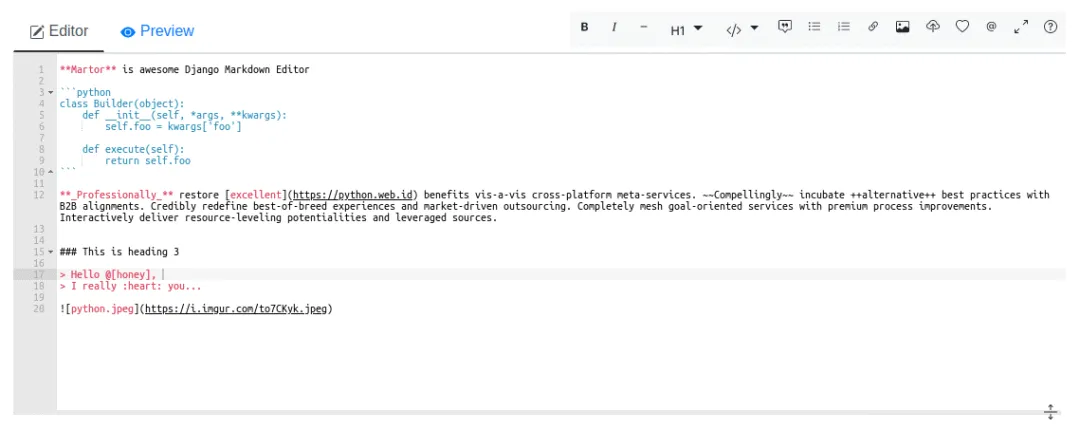
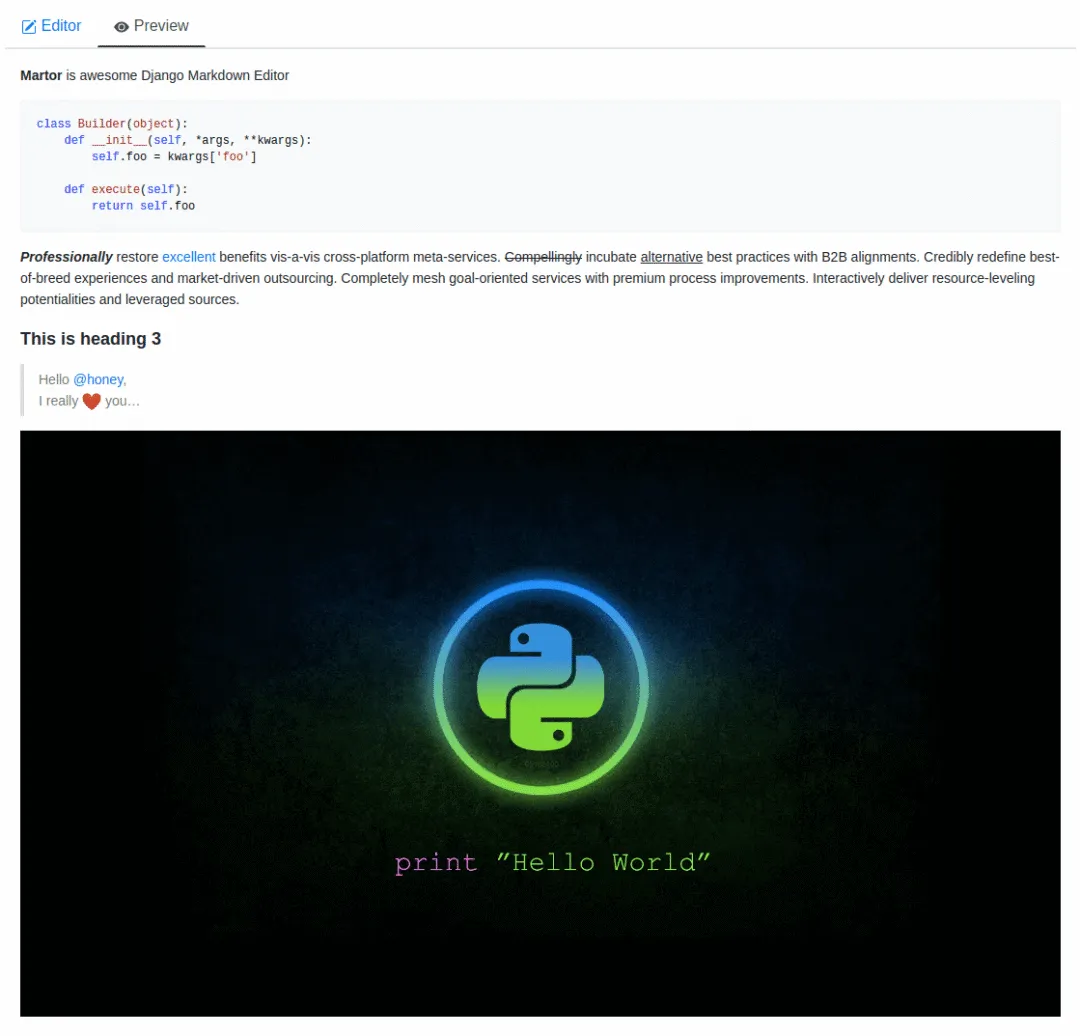
Markdown命令参考
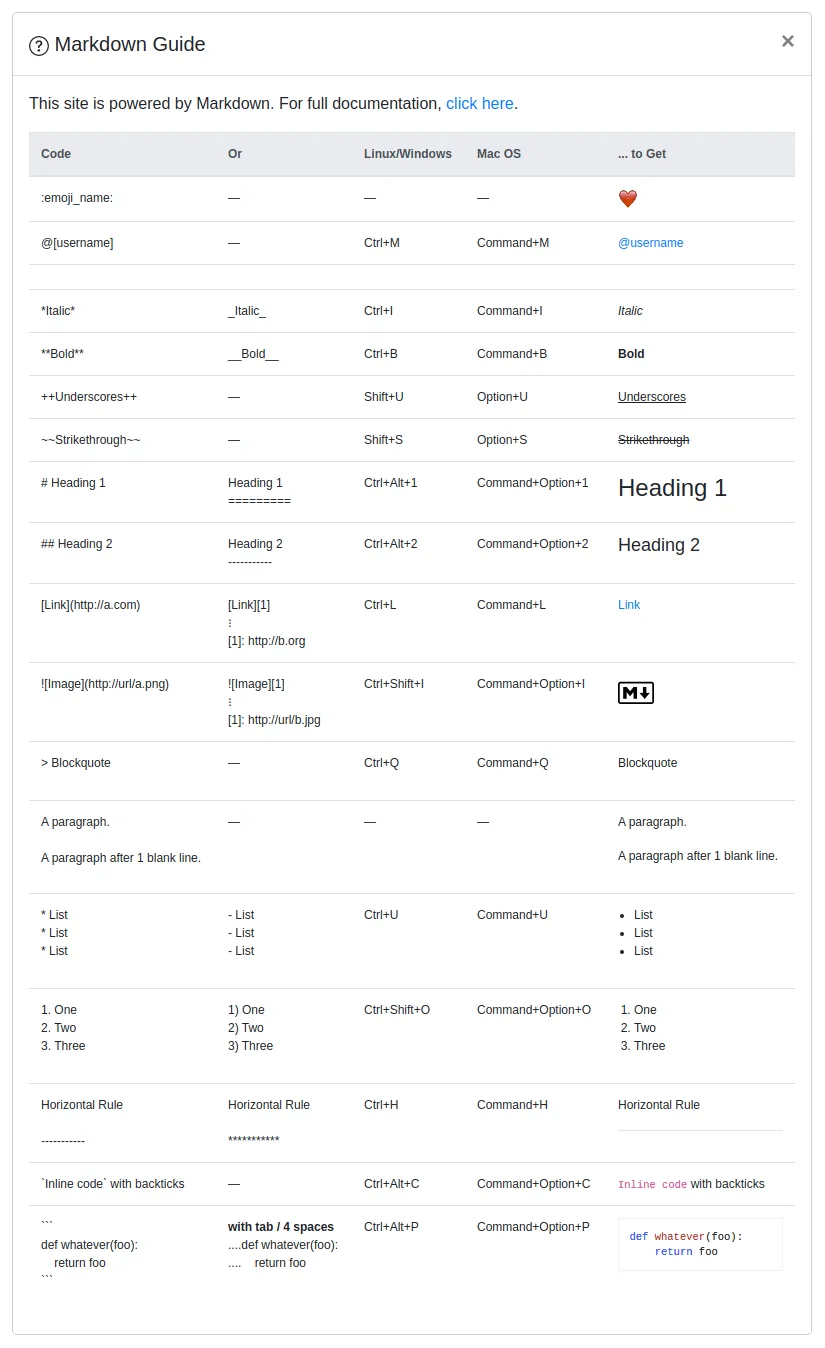
参考资料
项目地址:https://github.com/agusmakmun/django-markdown-editor
目录
支付宝扫码领红包

